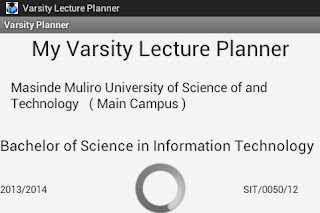My Varsity Lecture Planner,
A truncation of "My University Lecture Planner "
This app is developed by Victor Mwenda (marviktintor)
The premiere release of this app is 14-10-2013.
Though this is the version 1 of this app, this app has undergone
Immense modification to have it the way it is now.
What Motivated Me?
Am a student and I dont like carrying the whole University
timetable together with my stationery, so I developed this app
not for single use only, but for any other student who lands on it
and wishes to enjoy having his School Timetable compressed in this app
and properly managed for quick retrieval of a large quantity of Information.

Terms Used:
CATS - Continous Assessment Test
These are the short assessment tests on the unit/courses you going
through in a given academic year or (tri)semester.

Course - This or These are the different unit you will be having
Calling the subjects would be rather straight forward but
That will be under statement.
Main Exam - This is the final Exam that you will do at the end of the (tri)semester
or Academic Year.
Lectures - These are the classes that you will be having during your (tri)semester
or Academic Year.
 Lecturers - This is rather Straight forward, these are your Teachers, or Tutors
Lecturers - This is rather Straight forward, these are your Teachers, or Tutors Varsity Details - These are the details about the University you study at.
Personal Info - These are your own details.
Personal Info (Advanced) - These is your advanced information including your
password and username.
Main Exams
The Main Exams Activity is created to help you manage information about your
end of semester Exam using the main_exams-wizard for efficient storage and retrieval:
The required field are : Course Name
Invigilator name
Venue(Exam Building and Rooms)
Exam Date, Start time and Stop Time

Lectures
This Activity helps you to manage your classes. From the venue, to the time and date and the
Lecturer name or Tutor name using the lectures-wizard for efficient storage and retrieval :

Lecturers
This Activity helps you to manage a little information about
The lecturer or tutor who teaches you using the lecturers-wizard for efficient storage and retrieval :
Courses
This Activity allow you to save data on all the courses or unit
that you have to study in a given academic year using the courses-wizard for efficient storage and retrieval :

University Info
This is information about the University you study at.
This information too is very important in the log in process.
My Personal Info
Your Personal Info is very important to this app, for this is the information
used to log you in this app.
A special wizard, the user-wizard, that liases with the varsity-wizard and log_in-wizard
and hack-wizard allows you to conceal your personal information and help you log in the case of forgetting
Your password or username
Erasing data
Erasing data is very simple. By Clicking on an Item, the Item will be deleted from the
storage system.
For proper utilisation of the delete wizard, start to delete items fom the bottom
of the list,
The delete wizard actually is designed to delete the item at the clicked position, this
means that it is not fool-proof, though its designed to be fool proof if you perfect in inputing
The most accurate data, then this app will serve you very well.
For the best experience, do not feed inaccurate data so that you wont have to delete anything


Erasing data(Advanced )
This uses a MASTER wizard that is fool proof, a single click on an item, deletes ALL the data
associated with the clicked item.

How to make this app fool proof
1. feed PRECISE data
2. be Concise
2. Do not use delete wizard
All wizard ensure that your log in information is secure and cannot be tampered with. To reset all your app
data, Go to your default Android Settings App, And from the list of your downloaded apps, CLEAR DATA.
How can you contact me ??
Email:
vmwenda.vm@gmail.com
vmwenda@ymail.com
www.facebook.com\marviktintor
@marviktintor
FourSquare
Victor Mwenda
MySpace
Victor Mwenda
My Other Apps:
"Safaricom Shorcuts" -- Play store
Google Market Link or Play Store
My Blogspot
www.marviktintor.blogspot.com
Are you a Kenyan and would wish to communicate to me ??
Phone : 0718034449
International +254718034449
Feel free to consult me on anything, report Bugs and Your personal rating.
Thank you for using "My Varsity Lecture Planner "
Enjoy
MarvikTintor apps 2013